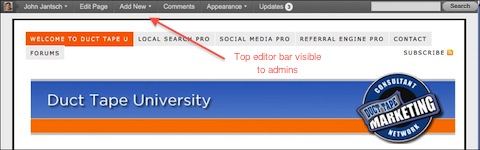Regular readers to this blog know that I’m a WordPress fan. You may have noticed that I updated the look of the blog with a new theme. At that time I also converted the entire site to WordPress – a feat that I think shows off the power and flexibility of this publishing tool to be a singular content management tool for small businesses.
The most recent update to WordPress includes some significant feature upgrades and in my opinion moves the tool even farther into the ability to serve as the tool of choice for any website.
Key feature additions include:
Quick overview of the Internal Linking function
Internal link – This has to be my favorite new feature and reason enough to upgrade if you’re stalling. A very common practice in blogging is to link to other relevant content from past blog posts. In the past this was accomplished by finding the other post and copying the URL to embed in a link. No big deal unless you’ve got over 2,000 posts. Now, when you are editing a post (only when using the visual editor 🙁 ) you have the ability add a link from any page or blog post, including searching through all posts, right from the link editing tool.
Post formats – The new style of WordPress theme takes advantage of multiple page templates in order to accomplish things like I’ve done on this site (my home page is a WordPress page template using the Builder Theme from iThemes) With the advancement of WordPress 3.1 comes something called Post Formats. Post Formats allow theme designers to create multiple views of blog post so that sites can have different post layouts inside the same theme for different content.
Theme designers now have the ability to create post formats that include:
- Aside – Typically short pieces of content, published without a title.
- Image Gallery – A collection of pictures in a gallery format.
- Link – A single link.
- Image – A single image.
- Quote – An inspirational or noteworthy quote with a citation.
- Status – Status updates, similar to Facebook and Twitter updates.
- Video – A single video.
- Audio – A single audio clip, like a song or a podcast.
- Chat – An instant message transcript.
The ability to create custom post formats (post types) has been around for some time, but now designers have an ordained set of format names that will allow for standardization across themes. For a tutorial on how to get started with Post Formats visit this Wordcast Tutorial:Add Tumblr Style Features To Your Blog with WordPress 3.1
You might also want to check out this online seminar from my friends at iThemes – WordPress Advanced Custom Post Formats – Wed March 2nd 11 am CT
Admin bar – Next up is a new editing bar that appears above posts for admins when viewing live content. The idea behind this feature is that it offers easy editing and navigation directly from any blog page. I kind of like this as I tend to edit some things this way, but a lot of admins are complaining that it’s in the way and needlessly adds more clutter. (Top nav bars like the Hello Bar are getting popular as well and this may cause some conflicts with these kinds of scripts.) The top nav is turned on by default, but you can switch it off by visiting your account settings.