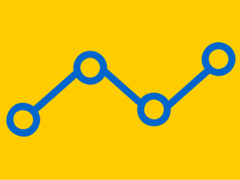
Putting a small business on the social media map involves using data to pinpoint and engage specific audiences with appropriate content.
But how do you find the right social media analytics suite to collect this data?
Among the options on the market, the one you choose should accurately track the metrics you value while delivering insights to help refine your strategy.
Consider one – or a combination – of these five social media analytics tools to address your needs:
1. Social Mention
Social Mention acts as a search engine with social media metrics features. The tool generates results pages based on your search term, displaying and analyzing user-generated content from more than 100 platforms.
These pages contain metrics such as:
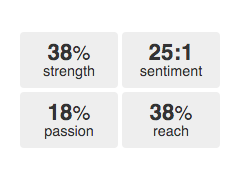
- Sentiment – The ratio of positive to negative content
- Passion – The odds that a user will post about your search term more than once
- Top Keywords – The most common phrases and hashtags used with your search term
Like many other social media metrics platforms, Social Mention analyzes this information in real-time. But it also collects data that’s up to a month old. This means you can use the tool to study recent campaigns you missed tracking.
Small businesses can benefit from Social Mention’s price. It’s free, allowing you to dedicate a chunk of your marketing spend to other activities.
2. Keyhole
Keyhole measures brand and campaign impact on Twitter and Instagram. The platform does this by tracking real-time and historical data around URLs, hashtags and keyphrases you input.
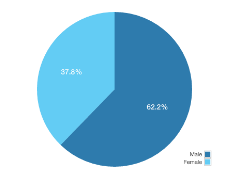
The metrics include:
- Top posts, based on data such as shares and replies
- User demographic information, including gender and location
- Influence data, such as which users are drawing the most attention to your tracked terms
The amount of data you can collect varies between price tiers. But the tool’s basic plan still offers all of its analytics features. You can view the data in a shareable and printable dashboard, made up of graphs, timelines and other metrics visualizations.
Small business marketers can capitalize on Keyhole’s word cloud – keywords and hashtags frequently used with your tracked term – to expand reach. By adding a phrase or two to your posts, audience members should have an easier time finding your social content.
3. Crowdbooster
Crowdbooster tracks real-time and historical data for Twitter profiles and Facebook pages. Also a platform for creating and scheduling posts, you can share the dashboard with clients and colleagues.
It displays metrics such as:
- Individual post stats, including the number of users who saw a given update
- Engagement numbers, including likes, shares and replies
- Follower activity information, such as fan base growth and identification of who your most active audience

photo credit: crowdbooster members are
The dashboard can track more than 30 accounts, depending on your plan. But no matter the price, you can access
the same analytics features and export your data to Excel.
Small business marketers can regularly adjust and improve their social media tactics by using Crowdbooster’s weekly performance email. In a recap of your activity, the platform makes posting recommendations by analyzing the data it collects.
4. quintly
quintly quantifies the strength of pages and profiles on social media platforms such as Facebook, Twitter and LinkedIn. It illustrates data through maps, graphs and charts as you select accounts to monitor.
The metrics include:
- Engagement stats, including shares and replies your posts generate
- Response rates, based on how quickly you answer questions
- Follower analytics, including the growth rate of your fan base
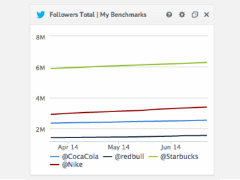
Each price tier gives you unlimited data, plus features such as data exportation to Excel and PowerPoint. The plans are mainly divided by how many profiles you can track.
Small business marketers stand to benefit by using quintly to study other companies. The tool lets you track your accounts alongside those of rivals and role models. You can guide social growth by adopting the most effective tactics in your niche.
5. Google Analytics
Google Analytics isn’t a pure social media analytics platform, but offers value by examining how social activity affects your overall web presence.
The dashboard displays metrics such as:
- Network Referrals – The amount of website sessions and pageviews you earned from social media links and activity
- Trackbacks – The number of links shared on a website or platform that lead to your website
- Conversions – The metric showing who completed a goal on your website, whether it be filling out a form or making a purchase, because they found you through social media
Google Analytics offers all of this data in its free plan.

Small business marketers can take advantage of the conversion visualizer to compare conversions earned through
different channels. Found under Conversions > Multi-Channel Funnels, it’s especially useful for determining how much time you should spend on social media in relation to other marketing activities.
These five social media analytics tools each prioritize different metrics and present them in unique ways.
Depending on your needs, one should stand out as an option to measure and inform your social strategy.
 Marcus Guido is a Content Marketing Specialist at Keyhole, a social media analytics software service that monitors trends and campaigns by tracking keywords and hashtags. Before joining, he worked at another software startup and two marketing agencies that served small- and medium-sized businesses. Follow him, and Keyhole, on Twitter: @keyholeco.
Marcus Guido is a Content Marketing Specialist at Keyhole, a social media analytics software service that monitors trends and campaigns by tracking keywords and hashtags. Before joining, he worked at another software startup and two marketing agencies that served small- and medium-sized businesses. Follow him, and Keyhole, on Twitter: @keyholeco.

