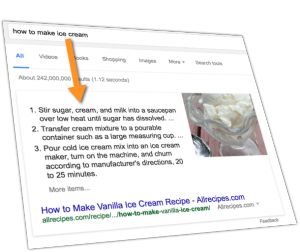 In 2014, Google introduced a new way to satisfy a user’s intent by giving them quick answers right within SERPs in the “featured snippet” position (above the top organic result and below the paid listing) and online businesses and publishers have been trying to adapt to the change since then.
In 2014, Google introduced a new way to satisfy a user’s intent by giving them quick answers right within SERPs in the “featured snippet” position (above the top organic result and below the paid listing) and online businesses and publishers have been trying to adapt to the change since then.
On one hand, featured snippets present a challenge to online publishers by sometimes removing the need to ever click through to their sites. On the other hand, they have given e-commerce sites a new opportunity to rank for informational queries and boost their site visibility.
Ranking in the Quick Answer box does give a huge competitive advantage, so there’s no way businesses can ignore those.
Here’s a two-step tutorial on optimizing your content for featured snippets:
1. Find out Which Questions Google Users Are Asking
Google won’t show quick answers to any queries that sound like a question (with words “how”, “why”, “what”, etc.) but they do for most of them already. The key to getting into the featured snippet position is to understand which questions people are asking in your niche and how to answer them with your content.
Investigate which questions users type into Google’s search box
SerpStat is a brilliant tool that returns Google Suggest phrases based on your provided term.
The beauty of the tool is that you can use “Only questions” filter to see all various questions people type using your base keyword:
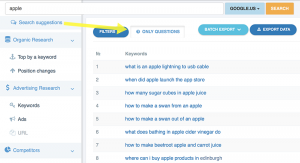
Investigate your current referrals
In most cases, pages that get into the featured snippet are those that already rank high for that query (1-5 top positions), so explore your Webmaster Tools “Search Analytics” section as well as Google Analytics top search referral landing pages reports to identify your site pages with the highest potential to get featured in the quick answer box.
To see your question-related queries in Google Webmaster Tools, go to Search Traffic -> Queries and from there filter “Queries” by various question words you are researching. Below, for instance, I am filtering my queries by “how” (Keep “Position” checked because, as I have already mentioned, the higher the organic position, the better your chances to get featured in the Quick Answer Box):
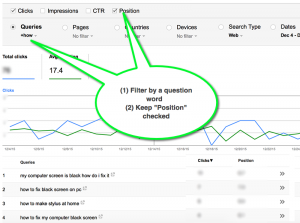
Apart from those two tools provided by Google, you can also try Brightedge which is the only web analytics solution I am aware of that is tracking whether your site is appearing in “quick answer” boxes and which queries have those:

Ask real people what questions they would ask on your topic
MyBlogU (Disclaimer: This is the site I have founded) is a good place to get the community to help: Simply create a new project, describe your topic and ask the users to submit their questions.
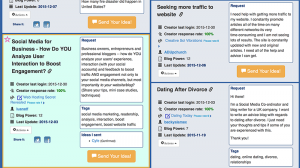
Track questions people ask on Twitter
User-generated content is one of the best sources of “how-to” content inspiration. Oftentimes, the first place people turn for help to is Twitter and Facebook. While I don’t know a good way to monitor what people are asking on Facebook, Twitter is easy and open.
I use Cyfe to monitor several phrases and related questions people tweet. The beauty of the tool is that it archives all widget results, so I can always go back to find some content inspiration:
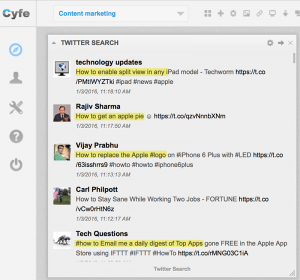
The search phrase I was using to retrieve the questions from Twitter was
“how to” apple
2. Add a Section (or Many Sections) on Your Site Answering Related Questions
With Google providing so much opportunity to non-commercial how-to content, many brands have started taking informational search queries much more seriously. Here are just a few more or less creative examples:
HomeDepot is building “Project: How to” section which is very-well-integrated into the e-commerce part of the site:
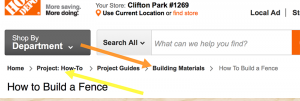
Sitegeek has added “Q&A” section to each included hosting page answering most popular user-generated questions about the specific service:
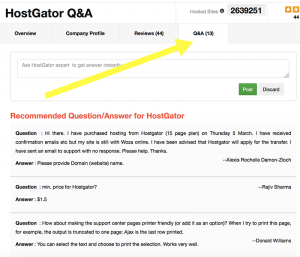
Werther’s Original have expanded product information by including “Nutrition facts” and “Ingredients” sections:
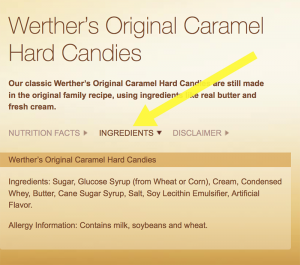
Notice their product pages are now included into the featured snippet:
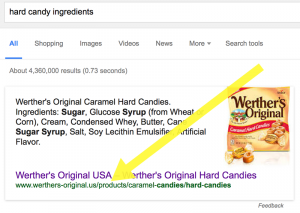
Here’s a few content tips to show Google your content is answering a specific question and have better chances to get featured in Google’s Quick Answer boxes:
- First state that question explicitly on the page
- Then answer that question in no more than two sentences
- Below elaborate on the topic in the article (to avoid Panda filters, your content needs to be profound but to trigger a featured snippet appearance, your content should be very specific, so aim for both)
- Create a specific, yet in-depth page for each question you are targeting. It’s better if the actual query (together with the question word) appears in the URL slug
It hasn’t been confirmed but the educated guess is that the variety of content formats on the page answering the same question helps in ranking in the quick answer box. Consider turning your tutorial into a PDF and annotated video, for example. Here are more ways to re-package your content into:

Apart from your site, your Youtube channel can be a good alternative to rank in the featured snippet box. It’s been noticed that Youtube how-to videos often appear in the Quick Answer boxes.
To optimize your Youtube videos, you need to:
- Name your video exactly as the question you are targeting
- Make sure your video has a voice transcript (Which is where Google seems to be taking the text explanation to feature in the Quick Answer Box)
- Rank your video high in general Google search results (It would help if you could link to it from your own site. Use this detailed Youtube optimization checklist I have shared here)
Have you seen any success ranking in Google’s featured snippets? Please share your tips and results!
Ann Smarty is the Brand and Community manager at InternetMarketingNinjas.com as well as the founder of MyBlogU.com.

