As many small business owners can tell you, it can be a significant challenge to get noticed on social media and begin building relationships and brand authority. With limited resources with which to work, getting the extra boost you need to grow rapidly and efficiently can overwhelm the best of us.
Have you ever found yourself wondering why those tantalizing recipe photos you keep posting don’t seem to be attracting enough interactions or why that cute bunny meme only netted you 3 likes on Facebook?
If you haven’t yet discovered the potential of live streaming on social media – now is a great time to get in on the action and include it in your web marketing strategy.
Live streaming platforms such as Facebook Live and Instagram Live are a fantastic way to build a lasting connection with your audience.
With the potential to reach 1.71 billion monthly active users on Facebook Live alone, there is absolutely no good reason to avoid using live video to market your business.
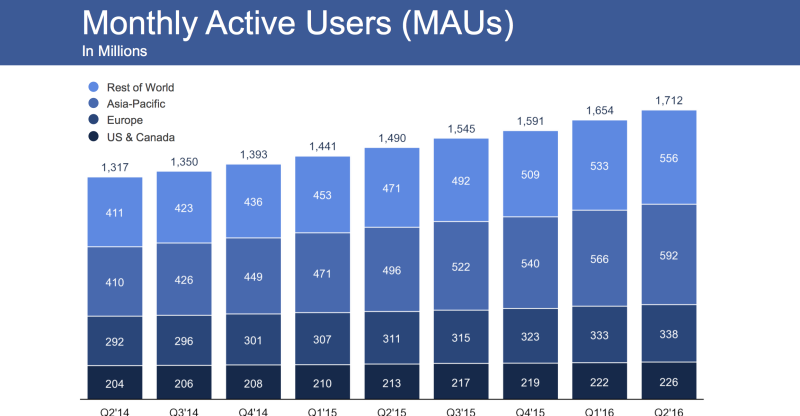 But before diving head-first into the live streaming pool, it’s important to learn how to swim. There are so many people in the pool already that it’s inevitable that some will drown while others rise to the top.
But before diving head-first into the live streaming pool, it’s important to learn how to swim. There are so many people in the pool already that it’s inevitable that some will drown while others rise to the top.
Here are 8 practical ways to make the best live videos you possibly can!
Practice Makes Perfect
The most common reason for hesitating to get started with live video streaming is camera shyness.
There’s no way around this – if you want to make engaging live videos, you need to familiarize yourself with being in front of a camera and get really comfortable talking to yourself.
The only way to do this is to practice, and then practice some more. This can be done with a mirror but I strongly suggest recording yourself and playing it back because this can help you spot weaknesses and fix them.
Everybody, even big-name Hollywood actors, gets a little nervous when looking into a camera. Luckily, with enough practice, you will start to feel at ease and naturally start talking to the camera as if it wasn’t even there.
Have An Outline
Who says you need to go in cold when doing live video?
Yes, spontaneity is basically inevitable when it comes to live streaming but there’s no rule that states you can’t prepare accordingly beforehand.
First, decide what topics and themes you want to cover in your video and what you want your audience to get out of it as well as what actions you want them to perform after it.
Make a quick outline for each video so you know which direction you’re heading in when recording and don’t end up fumbling for words mid-way through. Your outline should include any calls to action you plan to include to get your viewers to visit your website, subscribe to your page, buy your product, etc.
Invest In Some Gear
While shakily holding your iPhone for over 10 minutes at a time might seem like a good idea at first, your audience probably won’t feel the same.
At the most basic level, you’re going to want two pieces of equipment to improve your live videos:
- A decent microphone
- A sturdy tripod
The quality of your audio makes a huge difference for live streaming so think about getting a good mic early on. You will also want a tripod so that your videos are steady and not shaking all over the place.
Another option to stabilize your videos is to broadcast from your computer. This may not work for everyone, however, especially if you want to move around or shoot from different locations.
Think About Lighting And Setting
Lighting is another crucial factor in the quality of your live videos. If people come into your stream and all they see is a shadowy figure in a dimly-lit room, they will likely leave as fast as they came in.
Try testing out some different lighting techniques and see which one works best. Most of the time, natural sunlight from a reasonably-sized window can do the trick for you. If you tend to film outside, lighting shouldn’t be a problem for the most part.
Setting is also a very important consideration. Take the time to consider what viewers will be looking at in the background of your videos. The more visually-appealing your background is, the better.
Engage With Your Audience
One of the best things about live streaming is that it allows you to have personalized interactions with your viewers. This is a great way to get people interested in you and your business without coming off as a shrewd advertiser.
A great way to interact with a live audience is through an AMA (Ask Me Anything). Every once in a while, do a live stream where you take questions from your viewers and answer them in a casual, light-hearted manner.
Here are a few tips for engaging with your audience:
- Be prepared to give some details into your personal life
- Offer something of value (if you’re a chef, for example, teach a recipe live and respond to comments in between)
- Play a game or share a poll with your viewers
- Give a funny reaction to people’s comments
- Master the art of storytelling
Perhaps the most important part of engaging with your viewers is to…
Be Yourself
Being yourself is so fundamentally important to live video and if there’s only one thing you take away from this article, let it be this.
If you’re not having fun and staying true to yourself when live streaming, your audience will be able to tell right away. Broadcasting live is all about letting your personality, with all its peculiarities and idiosyncrasies, come to the forefront.
While you do also want your videos to be in line with your brand image, there’s something to be said for authenticity in a world that can sometimes seem to lose sight of its importance.
Video Length
When you begin your live stream, it will take some time for a decent number of viewers to find their way to your video.
Ideally, you want to aim for a minimum of 20 minutes of streaming time. This will not only allow for more people to join in, but also give you the chance to effectively engage with your viewers.
Beware Of Video Lag
Something that often gets overlooked in live video is the amount of lag experienced between you and your audience. Oftentimes, what you say and what your viewers hear won’t be totally in sync.
You may find yourself asking a question and not receiving any answers for a short period of time. A good workaround for this is to follow up every question you ask with some added context or an interesting anecdote while you wait for your audience to catch up with the lag.
Hopefully, with these tips, you will be well on your way to making engaging and visually attractive live videos that will net you more followers on social media and loyal customers for your business. The most important thing to remember is to have fun and be yourself, the rest will fall in line with enough practice and dedication.
If you liked this post, check out our Small Business Guide to Social Media.
 About the Author
About the Author
Eugenie Delhaye is a web marketing specialist and founding member of the Montreal-based marketing agency My Little Big Web. She has managed hundreds of web marketing campaigns, written dozens of articles and regularly shares her industry insights at SEO conferences.

