Over the last few years, I’ve mentioned in positive ways the various Facebook Social Plugins, such as the “Like” button, which has really become a pretty standard feature on my sites these days.

I have not always been as positive about the Facebook Comments plugin. The Comments plugin can be added to any web page or blog and provide a method for logged in Facebook users to add comments to a page much like any blog commenting system.
My concerns relate specifically to the use of this tool to supplant the commenting system on your the central website and blog for your organization as I believe your comments are a valuable content asset that shouldn’t be subject to Facebook’s Terms of Service, which basically says they can do whatever they want with them.
On the other hand, and this is why we put up with Facebook in the first place, there are some benefits to be found in using the Facebook Comments plugin. Most of the comments made are immediately posted to the Facebook timeline of the person making the comment creating a potentially viral and engaging thread for millions to see.
Many marketers have found that, as content has become such an essential element of marketing, there is a place for multiple websites and side content projects that can benefit the overall business objectives.
For example, some businesses are creating properties to house significant product or service offerings. Most authors these days, including myself, create individual sites in support of individual book titles.
In my experience, these side projects are a great place to take advantage of the benefits of the Facebook Comments plugin as the value of spreading the comments throughout the network probably outweigh the long term benefit of owning the comments. In fact, some of these side projects, say for an event, may be temporary in nature.
I recently launched a WordPress site for my next book – The Commitment Engine – Making Work Worth It and added the WordPress plugin created by Facebook to enable the Facebook Comments function.
This, I believe, is a great example of a use where it makes sense and will benefit the overall sharing objectives of the site greatly.
How to install Comments function
- Install the WordPress plugin for Facebook
- Create a Facebook app that allows your site to interact with Facebook
- Configure your plugin with your app settings
- Enable the Comment function on WordPress plugin
- Tweak the app setting for look and feel
- Start sharing and engaging.
The WordPress plugin install is pretty straightforward if you’ve install one plugin you know how to do that. Once installed and activated it will ask you to configure the plugin.
The Facebook app creation sounds scary but it’s really pretty simple.
While logged in to Facebook go to the app center and hit create new app. You’ll them be promoted to give it a name – this name shows up on Facebook when people use the comments so make sure it relates to your site. Add the URL of the site and save the app. You’ll then be taken to a screen where you’ll see your app ID and secret key needed to complete your WordPress set-up and you’ll also want to add the integration with Facebook by entering the exact URL of your site to two boxes: Website with Facebook Login and Mobile Web. (See below)

Once you’ve successfully created your Facebook application, you need to copy your App ID, App Secret key and App Namespace to use with your WordPress configuration.
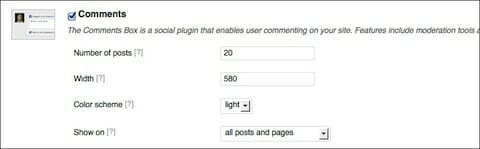
The WordPress plugin can interact in many ways with Facebook, but for this post the only one I’m really concerned with is the Comments, so make sure you check that function in the final set up on WordPress

