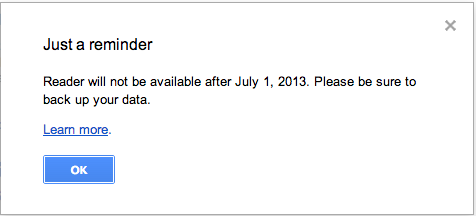As has been widely reported, Google Reader is shutting down July 1, 2013. Now, in typical Google fashion, no one really knows what will actually happen on the that date, but as I it see you have about three choices if you are to continue to consistently consume blog content.
Move to a new RSS reader
There are actually many options for moving your existing RSS subscriptions to another setup that can pretty much make the change a non event and may even turn up some enhancements.
The first step is to export your current subscriptions out of Google Reader so that you have a file you can import to other services. A number of other RSS readers have built this feature in and can do it automatically once you grant access.
Here’s how to export your data from Google Reader as an OPML file.
1. Sign into Google Reader account and go to the Settings in the upper right corner. It looks like this:
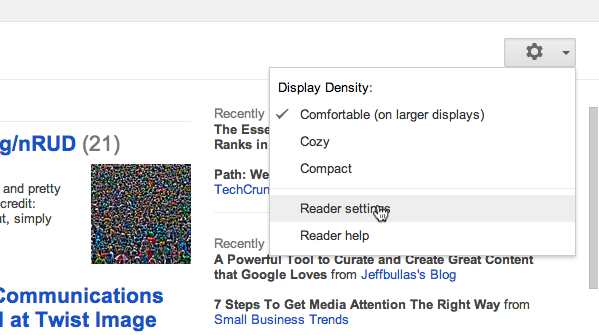
2. Navigate to Import/Export tab. At the bottom, under “Export your information,” click the link “Download your data through Takeout.”
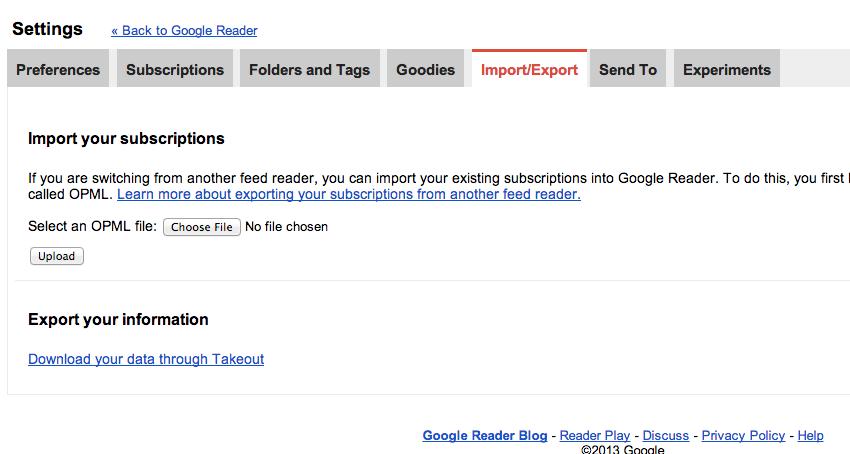
Some of the services getting the most buzz currently are:
- Feedly, another popular alternative, combines bookmarking with feed reading and sharing.
- Feedbin – this very simple and very pleasing layout to reading RSS feeds costs $2/month and it’s the one I’ve chosen to use currently
- NewsBlur is a simple interface that includes mobile apps and ability to share stories your find on popular sites such as Evernote.
In case you’re interested, here’s what I’ve done:
- I created accounts in Feedly and Feedbin (a little redundancy online is a good thing)
- Right now I currently use Feedbin for daily consumption because I use an iPhone app called ReederApp that uses my Feedbin subscriptions to give me a phone version – which is where I read most of my blog content (ReederApp is working on itegration with Feedly as well)
- The ReederApp allows me to do lots of things with individual blog posts such as submit to Buffer, add to Delicious, Tweet or email directly from within my phone – I depend on this function as I share a lot of content in social media and this makes it very easy to do so.
Use it as a do over
Another approach is to forget your past subscriptions and simply sign up for an RSS reader you fancy and start subscribing to blogs based on where you are today.
I’ll admit, even with constant housekeeping there are some blogs in my reader that I don’t give much love.
You might consider taking the time to hand pick some new ones. (Although I do hope you consider continuing to read this blog!)
If this sounds appealing you can skip the export (although you may want to do it anyway just in case) and simply pick a new reader and start subscribing.
Change the way you read blogs
An entirely different option is to think otherwise about the content altogether. Instead of subscribing to any particular blogs you could subscribe to topics or rely on trusted friends to tell you what they are reading.
This can be a great way to stay laser focused on just the stuff that interests you and start building some “reading networks” in favor of reading destinations.
One service in particular that I think excels in this area is Newsle.
Newlse allows you to follow the reading activity of people in your social networks. It will identify influential people and what it calls famous people, but essentially you can follow anyone you want and create alerts. One might consider, for example, creating a list of major clients or important journalists and keeping tabs on what they are writing and tagging.
Frankly, I’m doing both – continuing to read RSS feeds and following curated lists on Newsle.