This post is one in a series of tips for making your small business run better and is sponsored by UPS. UPS is all about logistics — the logistics that makes your business run better and faster
One thing is for certain – it’s become much easier to work virtually these days. New online apps and tools are being created every day to make it easier to connect, collaborate, contribute and manage staff flung far and wide of the traditional cube or physical office setting.
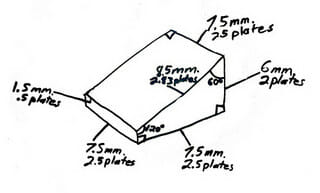
Tools that allow us to meet instantly using video, discuss and edit documents in real-time, clip and store notes and ideas for team sharing and create custom content on the fly for individual clients and industry segments have enabled even the smallest businesses to do things relatively inexpensively that only of a few years ago would have cost tens of thousands of dollars.
I enjoy finding and using these new tools and I’ve noticed a trend in these tools over the last year or so, they’ve become more social. In other words, they seem to be taking clues from social networks and the pattern of sharing, liking and commenting they have fostered to create social collaboration as a central theme.
Below are seven relatively new entries to the collaboration and accountability tool space that share some of these new, more social, attributes.
Evernote Business – I’ve written about how I use Evernote in the past, but a recent significant update called Evernote Business has me adding it to this list, even though it won’t be available until December 2012.
Evernote Business gives employees all the Evernote tools to save and find everything that matters in their day-to-day lives, while also providing the centralized management features businesses need.
iDoneThis – Sometimes working with remote teams makes it hard to keep up on projects or even consider how much work people are really putting in because you don’t witness it in action. iDoneThis is a very simple email based team productivity management tool.
Everyone on a project or team replies to an email reminder with what they did that day. The next day, you get a digest with what everyone on the team got done.
KanbanFlow – the problem with most project management software is that it’s just too complicated to figure out quickly. KanbanFlow is as lean and intuitive as they come.
It presents project boards and to-do lists in a very visual way and leans heavily on the Pomodoro time management school of thought.
WalkMe – This tool is really more about collaborating with customers in a way, but I love what it does.
WalkMe allows you to create step-by-step guides that show your customer, or really any website visitor, how to do what you want them to do. It inserts little instruction bubbles that guide your user to the next task.
A Web Whiteboard – This is as the name implies a whiteboard on the web. It takes advantage of some nice HTML5 functionality and is a dead simple way to collaborate on drawing.
I can imagine some nice whiteboarding on big screens as a cheap alternative to computer driven smart boards.
Co-Meeting – This tool bills itself as a new style group communication tool. Basically it allows you to hold text-based group discussions where everyone participates via chat.
What I like is how it creates and saves multiple threads and shows a comment being created in real-time much like a real conversation. This format won’t be for everyone, but it has some benefits that you can’t find in fac-to-face meetings and everything that is said is logged.
Podio – Podio is a project management, CRM, sales, intranet multi-tool that clearly takes its design from social networks.
You can create an instant social intranet site that’s completely customizable to your organization, manage events, meetings, collaboration and client communication all in one.
In addition there are thousands of add-on apps being built for the platform.
ScoopIt – Most people wouldn’t call this a collaboration tool, but I think it has great potential as such. ScoopIt allows you to curate content from around the web and build a custom magazine of sorts with the content. You can bring in all of your social networks and share with all your social networks.
What makes this a potential collaboration tools is when you start thinking of ways to co-curate with your customers and community members. Imaging having your customers from a specific industry contributing to an industry specific magazine.
The way we work has changed dramatically and permanently so let’s celebrate that idea by employing tools that make it even more useful, consistent and enriching.
What new tools have you discovered?


